AI for Developers: How to Use GitHub Copilot, Tabnine, and Cody Effectively
27 May 2025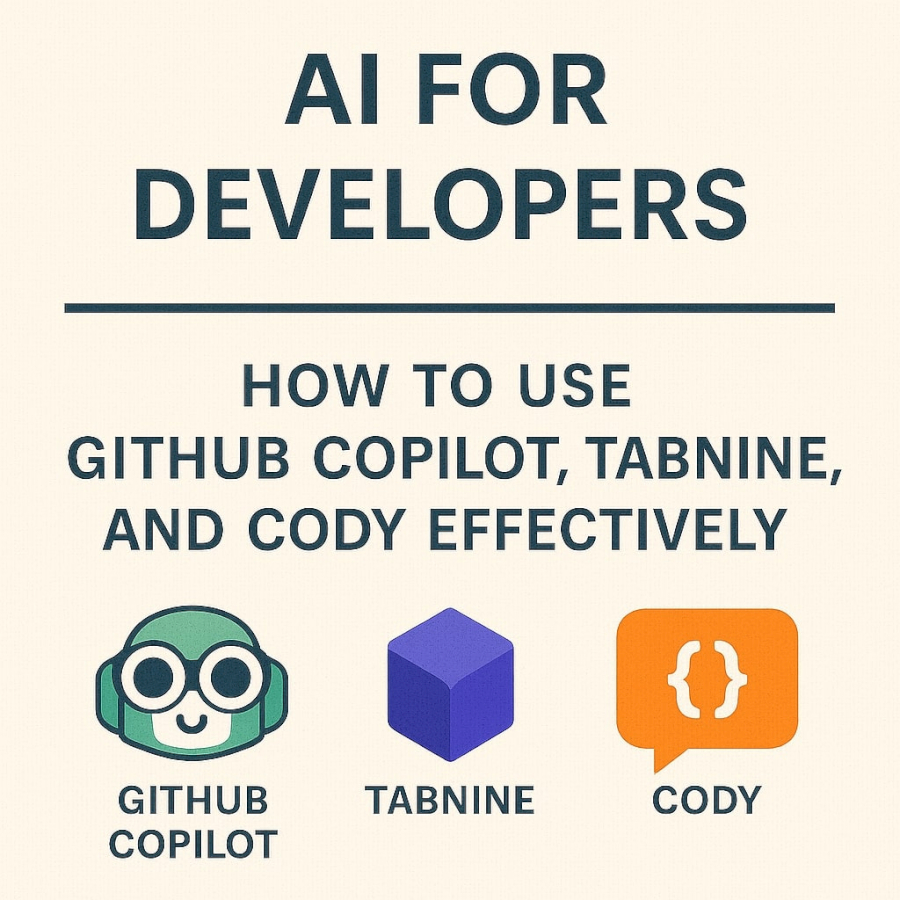
Artificial Intelligence has transformed software development, with AI-powered coding assistants becoming essential tools for modern developers. These intelligent systems can generate code, provide suggestions, explain complex logic, and significantly accelerate development workflows when used effectively.
This comprehensive guide explores the leading AI coding assistants—GitHub Copilot, Tabnine, and Cody—providing practical strategies, best practices, and real-world techniques to maximize their potential in your development workflow.
The Rise of AI-Powered Development Tools
AI coding assistants represent a paradigm shift in software development, moving beyond simple autocomplete to context-aware code generation and intelligent problem-solving. These tools leverage large language models trained on millions of lines of code to understand patterns, suggest implementations, and even debug existing code.
The adoption of AI coding tools has accelerated rapidly, with surveys indicating that over 70% of developers now use some form of AI assistance in their daily work. This widespread adoption reflects the tangible productivity gains and quality improvements these tools provide when properly integrated into development workflows.
Modern AI assistants understand not just syntax but also coding patterns, best practices, and architectural principles. They can generate entire functions, suggest optimizations, explain complex algorithms, and even help with documentation and testing, making them valuable across the entire software development lifecycle.
GitHub Copilot: Microsoft's AI Pair Programmer
GitHub Copilot, powered by OpenAI's Codex model, has become the most widely adopted AI coding assistant. Integrated directly into popular IDEs, Copilot provides real-time code suggestions, function completions, and even entire file generation based on comments and context.
Core Capabilities and Features
Copilot excels at understanding context from your existing codebase, comments, and even variable names to generate relevant suggestions. The tool can complete functions, generate boilerplate code, suggest algorithms, and provide alternative implementations for complex problems.
The assistant supports dozens of programming languages with varying levels of proficiency, generally performing best with popular languages like Python, JavaScript, TypeScript, and Go. Copilot's training on GitHub's massive repository of open-source code gives it broad exposure to real-world coding patterns and practices.
Recent updates have added chat functionality, allowing developers to ask questions, request explanations, and get help with debugging directly within their IDE. This conversational interface extends Copilot's utility beyond code generation to include learning and problem-solving assistance.
Maximizing GitHub Copilot Effectiveness
Write descriptive comments and function names to provide Copilot with better context for generating relevant suggestions. Clear, specific comments often result in more accurate and useful code completions than vague or generic descriptions.
Use Copilot's tab completion strategically by reviewing suggestions before accepting them. While the AI is remarkably accurate, generated code should always be reviewed for correctness, security implications, and alignment with your coding standards.
Leverage Copilot for learning new languages or frameworks by examining its suggestions and understanding the patterns it recommends. The tool can serve as an excellent teacher for exploring unfamiliar territories in programming.
Break complex problems into smaller, well-defined functions with clear comments. Copilot performs better when working with focused, single-purpose functions rather than large, monolithic code blocks.
GitHub Copilot Best Practices
Establish coding standards and patterns in your codebase that Copilot can learn from and replicate. Consistent naming conventions, architectural patterns, and code organization help the AI generate more appropriate suggestions.
Use Copilot's suggestions as starting points rather than final solutions. The generated code often needs refinement, optimization, or adaptation to your specific requirements and constraints.
Take advantage of Copilot's ability to generate test cases by writing descriptive test function names and letting the AI suggest implementation details. This can significantly speed up test-driven development workflows.
Regularly update your IDE and Copilot extension to access the latest improvements and features. The AI models and integration capabilities continue to evolve rapidly, providing better suggestions and new functionality.
Tabnine: Privacy-Focused AI Code Completion
Tabnine distinguishes itself through flexible deployment options, including on-premises and private cloud solutions that address enterprise security and privacy concerns. The platform offers both cloud-based and local AI models, enabling organizations to maintain control over their code and data.
Tabnine's Unique Approach
Tabnine's strength lies in its ability to learn from your specific codebase, creating personalized suggestions that align with your team's coding patterns and architectural decisions. This localized learning capability often results in more relevant suggestions than generic models.
The platform supports team-based learning, where AI models can be trained on your organization's private repositories to provide suggestions that match your coding standards, patterns, and business logic. This approach is particularly valuable for enterprises with specialized domains or unique architectural requirements.
Tabnine's privacy-first approach ensures that your code never leaves your controlled environment when using on-premises deployment options. This capability addresses compliance requirements and security concerns that prevent many organizations from adopting cloud-based AI tools.
Optimizing Tabnine Usage
Configure Tabnine to learn from your most important repositories by pointing it to codebases that represent your team's best practices and preferred patterns. The AI's suggestions improve significantly when trained on high-quality, consistent code.
Use Tabnine's semantic completion features by writing meaningful variable names and function signatures. The AI uses these contextual clues to generate more accurate and relevant suggestions.
Take advantage of Tabnine's whole-line and full-function completion capabilities by providing clear context through comments, type annotations, and descriptive naming. The more context you provide, the better the AI can understand your intentions.
Regularly review and customize Tabnine's settings to balance suggestion frequency with development flow. Too many suggestions can be distracting, while too few may miss valuable opportunities for assistance.
Enterprise Integration Strategies
Implement Tabnine's team learning features by establishing shared repositories that represent your organization's coding standards and best practices. This shared knowledge base improves suggestion quality across all team members.
Use Tabnine's analytics and insights to understand how AI assistance impacts your team's productivity and code quality. These metrics can help justify investment in AI tools and identify areas for improvement.
Consider hybrid deployment strategies that use cloud-based models for general suggestions while keeping sensitive code processing on-premises. This approach balances convenience with security requirements.
Cody: Sourcegraph's Context-Aware Assistant
Cody, developed by Sourcegraph, focuses on understanding your entire codebase context to provide highly relevant suggestions and explanations. The tool excels at navigating large codebases and providing insights based on comprehensive code understanding.
Cody's Contextual Intelligence
Cody's primary strength lies in its ability to understand relationships between different parts of your codebase, providing suggestions that consider the broader architectural context. This holistic understanding enables more sophisticated refactoring suggestions and architectural guidance.
The assistant can explain complex code sections, suggest improvements based on the broader codebase context, and help navigate unfamiliar code by providing clear explanations of functionality and relationships.
Cody's integration with Sourcegraph's code search and navigation capabilities provides a comprehensive development environment where AI assistance is informed by deep codebase analysis and understanding.
Leveraging Cody's Capabilities
Use Cody's explanation features to understand complex legacy code or unfamiliar libraries. The AI can break down complex functions, explain algorithms, and clarify the purpose of obscure code sections.
Take advantage of Cody's refactoring suggestions by asking for improvements to existing code. The AI can suggest architectural improvements, performance optimizations, and code organization enhancements based on broader codebase patterns.
Leverage Cody's ability to generate documentation by providing code snippets and asking for explanations or documentation generation. This capability is particularly valuable for maintaining code documentation and onboarding new team members.
Use Cody's search and navigation assistance to explore large codebases efficiently. The AI can help locate relevant code sections, understand dependencies, and navigate complex architectural relationships.
Advanced Cody Techniques
Implement Cody in code review processes by using its analysis capabilities to identify potential issues, suggest improvements, and explain complex changes to team members.
Use Cody's architectural understanding to make informed decisions about code changes and their potential impact on the broader system. The AI can help identify downstream effects and suggest safer implementation approaches.
Leverage Cody's ability to understand multiple programming languages and frameworks within the same codebase to get consistent suggestions across your entire technology stack.
Comparative Analysis: Choosing the Right AI Assistant
Feature Comparison and Strengths
GitHub Copilot offers the most comprehensive IDE integration and broad language support, making it ideal for individual developers and teams using popular development environments. Its large training dataset and continuous updates provide consistently high-quality suggestions.
Tabnine's privacy-focused approach and enterprise features make it the preferred choice for organizations with strict security requirements or specialized domains that benefit from custom model training. The ability to deploy on-premises addresses compliance concerns that prevent adoption of cloud-based alternatives.
Cody's contextual understanding and integration with comprehensive code analysis tools make it particularly valuable for teams working with large, complex codebases where understanding relationships and dependencies is crucial.
Performance and Accuracy
All three platforms provide high-quality suggestions, but their accuracy varies based on programming language, domain, and use case. GitHub Copilot generally performs best with popular languages and common programming patterns due to its extensive training data.
Tabnine's personalized learning capabilities can result in higher accuracy for specific codebases and coding patterns, especially after the AI has been trained on your organization's code. This personalization often leads to more relevant suggestions than generic models.
Cody's contextual awareness can provide more architecturally sound suggestions for complex systems, though it may be less effective for simple, standalone code generation tasks.
Integration and Workflow
GitHub Copilot offers the smoothest integration experience with popular IDEs like VS Code, with minimal setup required and seamless workflow integration. The tool feels like a natural extension of the development environment.
Tabnine provides flexible integration options that can accommodate various development environments and security requirements. The setup process may be more complex for enterprise deployments but offers greater customization options.
Cody's integration with Sourcegraph provides powerful code search and navigation capabilities alongside AI assistance, creating a comprehensive development environment for teams already using Sourcegraph's platform.
Practical Implementation Strategies
Getting Started with AI Coding Assistants
Begin by installing and experimenting with free tiers or trial versions of different AI assistants to understand their capabilities and limitations. This hands-on experience helps identify which tools align best with your development style and requirements.
Start with simple, well-defined tasks like generating boilerplate code, writing basic functions, or creating test cases. These straightforward use cases help build confidence and understanding of each tool's capabilities.
Gradually expand usage to more complex scenarios like refactoring existing code, generating documentation, or exploring new frameworks. This progressive approach allows you to develop best practices and integrate AI assistance naturally into your workflow.
Team Adoption and Training
Establish team guidelines for AI assistant usage, including when to use AI suggestions, how to review generated code, and standards for code quality and security. Consistent practices ensure that AI assistance enhances rather than compromises code quality.
Provide training on effective prompt engineering and context provision to help team members get better results from AI tools. Understanding how to communicate effectively with AI assistants significantly impacts their usefulness.
Create shared resources and knowledge bases documenting effective use cases, common pitfalls, and best practices specific to your team's domain and coding standards. This shared knowledge accelerates adoption and improves outcomes.
Quality Assurance and Code Review
Implement code review processes that specifically address AI-generated code, including checks for correctness, security implications, and alignment with architectural principles. AI suggestions should be treated as first drafts requiring human review and refinement.
Establish testing protocols for AI-generated code that ensure functionality, performance, and security standards are met. Automated testing becomes even more important when incorporating AI-generated code into production systems.
Use static analysis tools and linting to catch potential issues in AI-generated code automatically. These tools can identify common problems and ensure consistency with coding standards across both human and AI-generated code.
Advanced Techniques and Workflows
Prompt Engineering for Better Results
Develop skills in writing effective prompts and comments that provide AI assistants with better context and clearer instructions. Well-crafted prompts often mean the difference between mediocre and excellent AI suggestions.
Use specific, descriptive language when writing function names, variable names, and comments. AI assistants rely heavily on these contextual clues to generate appropriate suggestions.
Experiment with different prompt styles and approaches to find what works best for your specific use cases and coding patterns. Different AI assistants may respond better to different prompting techniques.
Combining Multiple AI Tools
Consider using multiple AI assistants for different aspects of development, leveraging each tool's strengths for specific tasks. For example, using GitHub Copilot for general code generation while using Cody for complex codebase analysis.
Create workflows that combine AI assistance with traditional development tools and practices. AI should enhance rather than replace existing development practices and quality assurance processes.
Develop strategies for handling conflicting suggestions from different AI tools by establishing criteria for evaluating and choosing between alternatives based on context, quality, and alignment with project requirements.
Customization and Personalization
Take advantage of customization options available in each platform to tailor AI assistance to your specific needs and preferences. Most tools offer settings to adjust suggestion frequency, relevance, and presentation.
Create personal code snippets and templates that work well with AI assistance, establishing patterns that the AI can learn from and build upon in future suggestions.
Develop personal workflows that incorporate AI assistance at appropriate points in your development process, whether during initial coding, refactoring, debugging, or documentation phases.
Security and Privacy Considerations
Code Security and AI Assistance
Understand the security implications of using AI coding assistants, including potential vulnerabilities in generated code and the importance of security-focused code review processes.
Be aware of potential issues like hardcoded credentials, insecure patterns, or vulnerable dependencies that might be suggested by AI tools. Security awareness becomes even more critical when using AI assistance.
Implement security scanning and review processes specifically designed to catch AI-generated security issues. Automated security tools can help identify common vulnerabilities in generated code.
Privacy and Intellectual Property
Understand each platform's data handling practices and choose tools that align with your organization's privacy and intellectual property requirements. Some tools may use your code for training purposes unless specifically configured otherwise.
Consider on-premises or private cloud deployment options for sensitive projects or organizations with strict data governance requirements. These options may provide better control over code and data privacy.
Establish clear policies about what types of code and projects are appropriate for AI assistance based on sensitivity, intellectual property concerns, and compliance requirements.
Measuring Impact and ROI
Productivity Metrics
Track relevant metrics to understand the impact of AI coding assistants on your development process, including development speed, code quality, bug rates, and developer satisfaction.
Measure time savings in common development tasks like boilerplate generation, test writing, and documentation creation. These measurements help quantify the value of AI assistance and justify investment.
Monitor code review efficiency and quality to understand how AI assistance affects the overall development process beyond just individual coding speed.
Quality and Maintainability
Assess the long-term maintainability and quality of AI-assisted code through metrics like technical debt, bug rates, and refactoring requirements. AI assistance should improve rather than compromise long-term code quality.
Track learning and knowledge transfer benefits, particularly for junior developers who may learn faster with AI assistance and explanations.
Evaluate team satisfaction and adoption rates to understand the human impact of AI tools on development teams and identify areas for improvement in implementation strategies.
Future Trends and Evolution
Emerging Capabilities
AI coding assistants continue to evolve rapidly, with new capabilities including better context understanding, multi-modal interactions, and specialized domain knowledge. Staying informed about these developments helps teams adapt and leverage new capabilities.
The integration of AI assistance with other development tools like testing frameworks, deployment systems, and project management tools is expanding, creating more comprehensive AI-powered development environments.
Advanced features like automated refactoring, architecture suggestions, and performance optimization are becoming more sophisticated, enabling AI to assist with higher-level development decisions.
Preparing for the Future
Develop skills and practices that will remain valuable as AI capabilities expand, focusing on areas like architecture design, system thinking, and human-AI collaboration rather than routine coding tasks.
Stay informed about developments in AI coding assistance and emerging tools that might provide better capabilities or address current limitations in existing platforms.
Build organizational capabilities for evaluating and adopting new AI tools as they become available, including processes for assessment, training, and integration into existing workflows.
Conclusion
AI coding assistants like GitHub Copilot, Tabnine, and Cody have become indispensable tools for modern software development, offering significant productivity improvements and learning opportunities when used effectively. Each platform brings unique strengths: Copilot's broad language support and seamless integration, Tabnine's privacy-focused enterprise features, and Cody's contextual understanding of complex codebases.
Success with AI coding assistants requires thoughtful implementation, appropriate training, and the development of new skills in human-AI collaboration. These tools work best when integrated into comprehensive development workflows that maintain strong emphasis on code quality, security, and maintainability.
The key to maximizing AI assistance lies in understanding each tool's strengths and limitations, developing effective prompting techniques, and maintaining critical evaluation of AI-generated suggestions. As these technologies continue to evolve, developers who master effective AI collaboration will have significant advantages in productivity, learning, and problem-solving capabilities.
The future of software development will likely see even deeper integration of AI assistance across all aspects of the development lifecycle. By building strong foundations in AI tool usage today, developers and organizations can position themselves to leverage emerging capabilities and maintain competitive advantages in an increasingly AI-enhanced development landscape.
